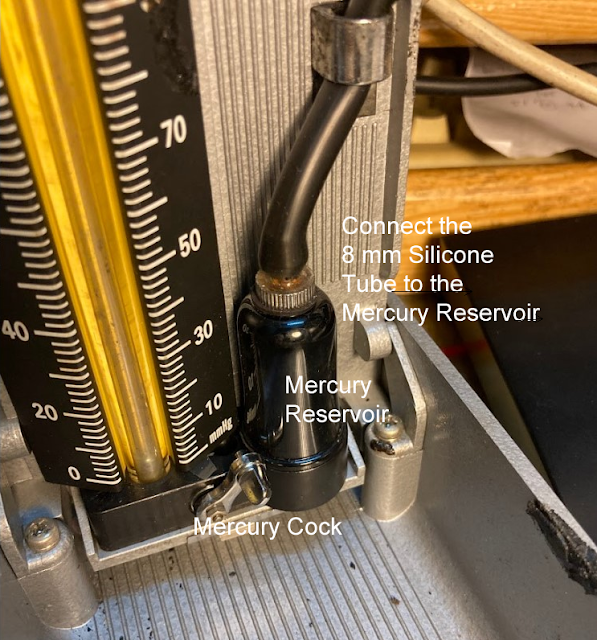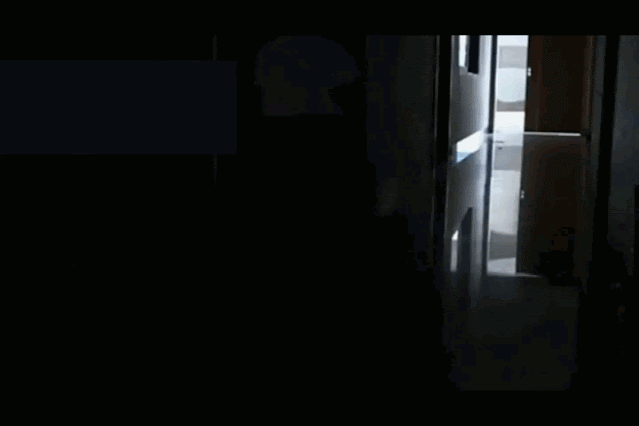19 February 2022
About 1 in 10 people will have diabetes. This number of diabetes is expected to double in future years. It is a serious disease that will cause death if it is not properly managed and controlled. The disease is more commonly found in aged people. People get diabetes when their blood glucose is too high. This glucose in the blood is commonly referred to as blood sugar,
This article will not go into details about controlling and managing blood sugar as there are lots of good articles written about this on the net. I just want to share about how to DIY a cover for the Continuous Glucose Monitoring (CGM) Sensors when one happens to wear one.
What is Continuous Glucose Monitoring (CGM)?
There are generally 2 common types of methods to measure the level of blood sugar at home. One of them is by using a glucose meter with a special test strip;
the other is by using a special sensor that has to be planted on our body.
The former is most commonly found at home and have been used for years. The latter is only available in recent years. It is by far the most effective way to control and manage the blood sugar in our bodies. More details about CGM can be found here and elsewhere on the net. This article will only talk about how to best secure and how to DIY a cover for the CGM Sensor when it is installed on our body.
Why the need to secure the Sensor?
Usually, the sensors are provided with means to secure the sensor to our body as one can see in the above picture, But it does not look really very secure. It is not that it will fall off that easily; it is just the feeling of most people who wear them that the sensor could just "shear off" when it hit against something like a door jamb. Besides, there is always this sensation of arm-sore that will not go away even after days of wearing the sensor. This could be because the needle of the sensor could be moving around when one is flexing the arms.
As such, one can find a lot of companies selling specially made covers or patches to secure these sensors. They are not cheap either.
How to DIY the Cover?
There is actually no requirement specified by the manufacturer nor there are any standards available for the design of the sensor cover. It is generally felt that the cover should have the prerequisites:
a) It is waterproof;
b) It must have a strong adhesive to stick firmly. Easily replaced.
c) It must not cause skin occlusion
It must be waterproof so that water will not soak the sensor or its adhesive base when one is taking a bath. It must have a strong adhesive itself to stick firmly to the skin & easily replaced. Most important of all, it must not cause skin occlusion which will often cause skin irritation, leading to skin rashes or inflammation.
Searching around, we found the 3M micropore tape or similar most suitable for the DIY as it fit the 3 prerequisites. The 3 M tape comes in 4 sizes, the 3", the 2", the 1" and the 1/2". The most common one found in the self is the 2", the 1" and the 1/2"; but, the most suitable one for use as a cover for the sensor is the 3" type.
How to Use the Smaller size 3M Tape?
The only way is to join the pieces together using the following step by step. In this case, the most suitable one is the 1" type.
1) Cut 3 pieces of 1" tape; each tape is best to be roughly about 3.5 in length;
2) Laid the tape on the glass. In this example, a mobile phone was used;
3) Lightly place the 3 pieces of tape, overlapping the edges as shown attached. Apply some pressure over the overlapping edges to stick the pieces together;
4) After that, remove the tape;
5) Cut a small round piece of plastic using a small bottle as the template as shown as stick the round piece right in the centre. the plastic round piece should be larger than the adhesive of the CGM sensor. This is to ensure the tape will not stick to the sensor and the adhesive and the tape can be easily replaced if necessary;
6) Trim the DIY sensor cover and place the cover over the sensor as shown.