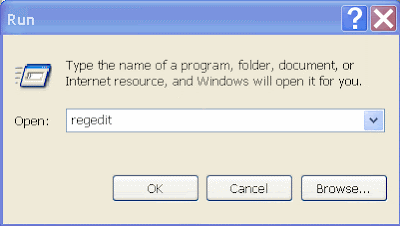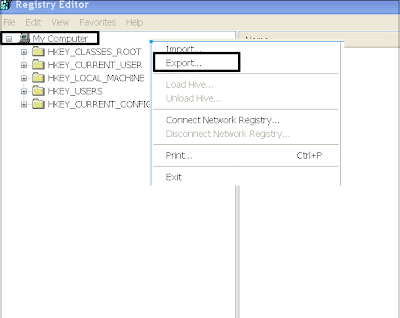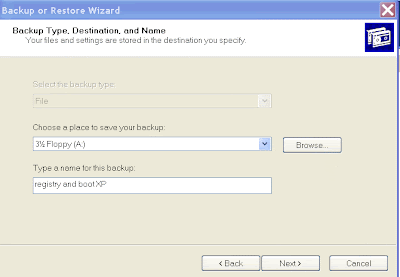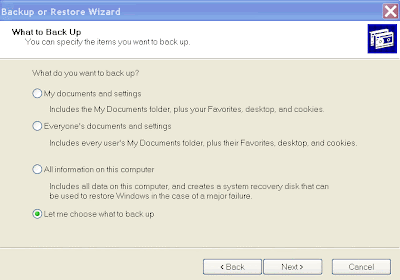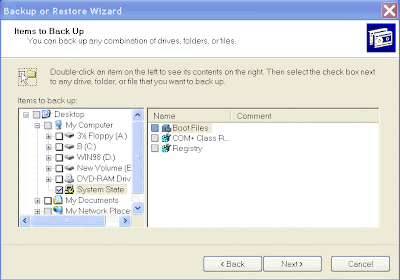After having scanned the harddisk using CHKDSK, the computer showed multiple error messages of “CHKDSK is performing additional checking or recovery…”. After having booted up the computer to backup the files, one received error messages.
What Could Have Gone Wrong?CHKDSK could have found bad sectors in the hard disk and making attempts to recover the bad sectors. This process usually takes less than 30 minutes. If the process takes hours with more than 20 error messages, one might have a faulty harddisk.
What should I do Next?
Back up as many files as possible. There might still be a chance that one could recover all the files if one can still boot up the computer. If one could not boot up the computer, try to repair the master boot sectors and the boot files. If the computer failed to start up after this, go and seek other solutions. One of the solution is to isolate the faulty section of the harddisk; the other solution is to repalce the harddisk. This article will describe the latter.
What do I need?
a) A copy of the XP installation disk
b) Another good harddisk of similar or bigger capacity
Why Not Use Existing Harddrive?
Unless one is sure about the condition of the harddisk, it is advisable to backup the files into another harddisk. Not only the existing harddisk might not have the necessary capacity, but also, the backing up operation might cause more damages to the harddisk.
Step by Step
1. Hooking up the new harddisk
- Switch off the computer and hook up the new harddisk as a slave drive
- Start up the computer and boot up the computer as usual
- Mount the new harddisk using available software such as Disk Manager or Partition Magic and Format the new harddisk
2. Backing up the System/Program
If one has not backup the system/program before, should start to do so now. Back up as many programs as you can with priority giving to the following files
a) System state. This will restore your computer to its original condition
b) Important data, such as stock data, JPG, photos
c) Hard to get programs in “Program file”
d) One should also backup the necessary windows' drivers as one would have to install a new copy of the XP system on the new harddisk. This program can be used to extract drivers on the existing XP operating system.
Tips:
- Try to backup directory by directory. If there are error message, then select to backup sub-directory by sub-directory or file by file.
- Some program stores information in program/common file folder as well as in document and setting folder. When in doubt, try to backup as many files/directories as possible.
- Place the backup files in the new hard disk.
- If the backup file size is more than 4 GB, store the file in a NTFS partition
- Select to verify the data whenever possible.
- A lot to time and patient
- With the computer switched off, dismount the old harddisk and hook the new harddisk as the master drive.
- Reboot using XP installation disk
- Install new XP operating system in the new harddisk. Use the same username as the old copy of XP system when ask to create one
Why Not all the Menu Icons were shown?The restore should reinstate the computer to its original condition. If one has problem with missing icons in the menu, this could probably due to:
a) The username during XP installation is not the same as those in the old harddisk or the backup files
Check if there are more than one username folders in the “Documents and Settings” of the C: drive. Find the original username folder and check the sub folder , “C:\Documents and Settings\UserName\Desktop “ (username= your username) to see if it contains the menu icons that you have expected; if so, copy all the files/directories in this desktop folder over to the default username folder.
b) Some programs were not backed up properly
The programs or part of the program component could be missing.
Can One Re-Use the Old Harddisk?If one can boot up the computer, probably the damage in the hard disk are not as serious. If one want to reuse this faulty harddisk, one should
a) Try to re-run the CHKDSK again just to make sure that it has cleared all the bad sectors;
b) Clean the harddisk using the clean manager of XP system;
c) Defrag the disk, if possible in SAFEMODE
If everything else failed, one could always revive the harddisk .
Related Articles
1. How to Revive Faulty Hard Disk
1. Repair Damage Master Boot Record & Boot Sectors