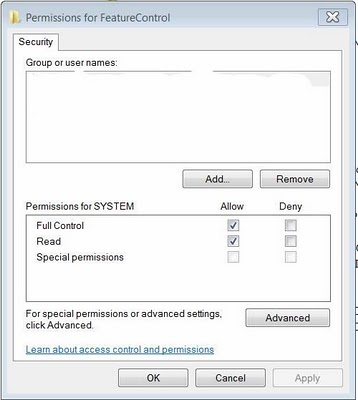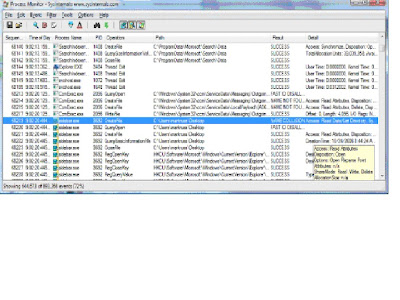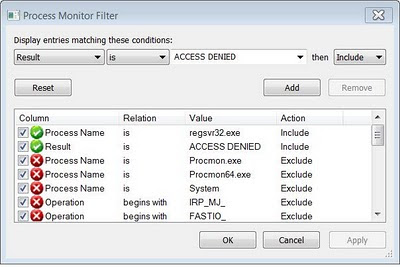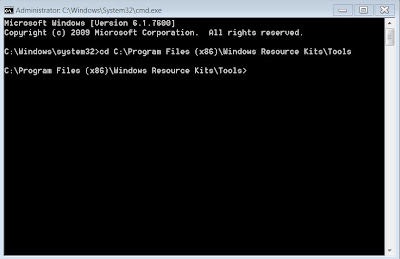Servicing Resun CL650 Aquarium Chillers
18 November 2012Introduction
Many reef keepers will have an aquarium chiller to keep the reef tank at temperature around 25C to 27C. Many complained about noisy chiller and insufficient cooling after sometime in operation. Some have problems maintaining proper temperature with chiller turning on and off frequently although it was working properly before. This article aim to introduce some basic about chiller operation and how to service them, taking Resun CL650 as an example.What is in a Chiller?
Chiller has 3 components; the compressor, the evaporator and the condenser.It works like a refrigerator. The chiller uses a compressor to compress gaseous freon into liquid state, then the freon is allowed to be cooled in a condenser for heat to be rejected to the atmosphere. After that, it is allowed to be expanded into an evaporator chamber either by means of an expansion valve or capillary tube. In the process of expanding from liquid to gaseous freon in the evaporator, it absorbs heat from its surrounding. The cycle repeats when the gaseous freon is returned back to the compressor.
What can be wrong with the Chiller?
Like refrigerator, the chiller’s compressor is hermetically sealed. Freon should never leak unless there is a piping leak which topping up of gas will not help. Most compressors can last more than 5 years. The evaporator has no moving part if they are the capillary type of expansion system as shown in the picture. The electronic controller is usually quite reliable and no servicing is usually required. Therefore, the condenser is often the cause of most chillers’ cooling problem.What can be wrong with the Condenser?
The condenser has 2 components: the radiator and the cooling fan.The radiator often gets air clogged with dust and dirt and the cooling fan will need oiling from time to time for efficient operation. Dirty condenser will cause high compressor ratio, thereby increases the amperage of the compressor, causing the motor protection thermal overload to come on and off and hence, the complaint. This CL650 chiller has almost 40% of the condenser coil area clogged up with dust as shown.
How to Service the Resun CL650 ?
CL650 is a ¼ HP chiller capable of cooling 650 litres or 140 gallon reef tank. It has a cooling power of about 650 watts. To service, first make sure the electrical supply is off by unplugging the power supply plug. It is best to service in the toilet area as water flushing may be required.1. Removing the cover
Remove the 8 small screws at the bottom of the case, 4 on each side. Also remove the 2 big plastic nuts attached to the water inlet and outlet on the top of the case.The case will not come off until one has also removed the right side recess handle bar because it is tucked underneath the evaporator box. To remove the recess handle, one must release it by pressing the 2 plastic catch on its sides. It can be difficult to access this catch as it is hiding inside the box. Some patient will be required.
As the case is removed, make sure the cable connector to the case and the wiring connecting the control box are also removed.
2. General
Check the compressor and its piping for visible oil leaks. If there is, most likely there is a freon leak somewhere. Servicing the chiller by cleaning up will not help. The leak must be found and repaired with the freon recharged.3. Check the condenser fan
Check the fan for free rotation using fingers or else remove the fan which is held down by 2 bolts.To remove the fan blade, first remove the circular spring clip coiled around the fan shaft leaves. If the rust prevents the easy removal of the fan blade, use a small hammer to carefully knock the centre of the fan blade after having released the “leave” using a small screw driver.
Once the blade is removed, check for free rotation of the motor shaft and oil the bearings first with WD40. If the fan have been making noises during operation, it may be necessary to remove the shaft and oil the bearings and the shaft together with good quality grease such as lithium grease. Removing the shaft will require some patient and care so as not to break the bearing housing which can be quite brittle. Reassembling the motor rotor will require knocking the shaft of the rotor with a screw driver from side to side to centre the rotor for the screws to be tightened down.
When remounting the fan after cleaning the condenser coil, make sure the blade is free to rotate without touching any metal work.
4. Check and Clean the Condenser cooling fins
Make sure the fins are cleaned using a tooth brush, carefully brushing the fins in the direction of fins. If the dust is so built-up like it was shown in one of the pictures above for CL650, then spray cleaning chemical to loosen the dirt first. After that, wait for about 10 minutes and then water flush out the dirt stuck in between the fins. Apply flushing water carefully ensuring that no water will wet the cooling fan motor or compressor motor or any electrical components especially the control board which should have been removed by now for safe keeping. Wrapping the electrical parts with plastic bags or even clothes will help.If the cooling fan has not been removed and is still in position, make sure the coil of the fan is properly covered with plastic bag to prevent water from shorting the coil.
5. Reassembling
Reverse the procedure just described above. It may be difficult to put back the control board when the case is in place as one can only access and place the box properly from inside the case using the feeling of hand and fingers.Relocating the Internal Probe
One can relocate the internal probe by removing the plastic nut that holds down the sensor to the evaporator box on the top. To seal the hole, one can cut a small piece of rubber and use it as a seal before screwing back the plastic nut. Sometimes, the sensor may be stuck underneath the evaporator coil. A screw driver to shift the coil a little to the side will help to free the sensor.Remember that once the sensor has been removed, the chiller will have no internal sensor to stop the chiller and it can work itself to freeze point if the external pumping system stops working.
Testing
Important Note: The following test should be done only when you know what you are doingPlug the chiller to the mains supply. Connect the water tap to the inlet and the outlet to the drain. Turn on the tap for moderate water running, then start the chiller. If the compressor motor is running, check for its proper working by hand feeling the temperature of the compressor's discharge (tube leaving the compressor and entering the condenser) and the suction tubes (tube entering into the compressor from the evaporator box). One should notice the discharge tube is always much warmer than the suction tube. If there is not much temperature difference, most likely the compressor is not working properly and it is time to repair or retire the chiller compressor.
If the temperature sensor has been relocated, make sure the chiller will not run for longer than necessary period to perform the test which should not be more than 15 minutes. .
Start/Stop Problem
Chillers are usually sized such that they will cycle on 15-20 minutes an hour so that they will run about 6-8 hours a day. When they start/stop too often, it may be due to a water flow problem or there may be a faulty temperature sensor. Improve the water flow by first cleaning the canisters that is used to filter the water. Some chillers may have cooling fins at the coil to improve heat transfer. They may trap debris. In that case, back flush the chiller (connecting water pump to the outlet of the chiller) may loosen up and flush away the trapped debris and improve the water flow. Changing existing pump to a bigger one may help. Relocating the temperature probe or installing another temperature controller with probe in the sump or the tank would definitely help.Conclusion
The servicing has cleaned out all the dirt stuck onto the condenser coil. The fan also worked without any knocking or bearing grinding noise. Wattage measurement found that the chiller has worked within the specification of about 490 watts.References
Selecting Nano Chillers for AquariumHow to Service Resun CL650 Aquarium Chillers
Freon vs Peltier Chiller for Reef Keeping
Cut Cooling Bills by 90%
Spot Cooling Cuts Aircond Bills by 50%
Other Relevant Sites
tinyurl : https://tinyurl.com/yc922hds