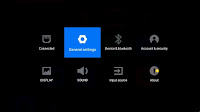A month after XLY:XLP made its cross with S&P... let see how US markets are doing
20 Sep 2018
Introduction
They say, “Mr. Market is always right” and Mr. Market is referring to the investors. If there is a way to find out how Mr. Market is thinking; then, it will help us to invest wisely in the market. This article will describe a way where we can find out how Mr. Market was thinking about the market.How?
When market is good, Mr. Market will have higher risk appetite and they will buy and keep counters with higher risk because these counter would bring higher returns. On the other hand, if the market is bad or going to be bad, Mr. Market will keep counters that are having relatively lower risk but lower returns.In the market, there are always counters that have higher risk and also those having lower risk. If one can gather, collate and analyse these counters, one would have a better feel on how Mr. Market was thinking.
Fortunately, S&P already has available ETF counters that can track the movement of higher risk and lower risk counters. They are named under XLY (Consumer Discretionary) and XLP (Consumer Staples). Under the definition of S&P, XLY tracks companies that are dealings with luxurious and non-essential items such as movies, entertainment and speciality items etc which normally will bring higher returns. On the other hand, XLP tracks those that are dealing with essential items such as toilet papers, laundry detergents, beverage etc that are more stable but having lower returns. .
Companies in XLY are the consumer discretionary sectors, such as Comcast (CMCSK), Walt Disney (DIS), Amazon.com(AMZN), Home Depot (HD), and McDonald’s (MCD) while XLP are those consumer staple sectors, such as Procter & Gamble (PG), Coca-Cola (KO), Philip Morris (PM), Wal-Mart (WMT), and CVS Caremark (CVS).
Therefore, just by comparing the movements of these 2 ETF counters , one can roughly tell what Mr. Market was thinking about the market and if lucky, it can tell also the health of the economy.
Does it Work?
Lets examine the movement of XLY and XLP during the 2007-2009 recession period. Prior to 2007, XLY (the discretionary sectors) were the favourite counters. Their performance outshone XLP (the staple sectors) until May 2007 or about 5 months before the market crash begun around Oct 2007. However, it is interesting to note that the up-movement of XLP did not stop until Aug 2008 when the market crashed totally. Further, the market recovered only when XLP rose subsequently and faster than XLY after July 2009.How Reliable? Does it Ever Fail to Tell?
Many were predicting that there was a market crash coming on stream during 2015/16; however, such sign did not show up in the following XLY/XLP plot.
Unlike the 2007/08 chart, the 2015/16 portion showed no divergence between XLY and XLP as both were rising although XLY went up steeper than XLP which also meant that Mr. Market was hopeful that market would recover from the slump.
What about the Present?
The latest chart shows that Mr. Market has been careful about the market and keep more staple counters (XLP). However, both XLY and XLP grew at about the same pace until it was disrupted by the Trump's Trade War in early 2018. Thereafter, Mr. Market sold down XLP while keeping the XLY counters. There was no sign of Mr. Market worrying about the market.Did this Sudden drop in XLP happened before?
Sudden drop in XLP did happen before but not as serious. This drop may be caused by Trump's Trade War that kept investors thinking those XLP or staple counters will be seriously affected prices of essential goods from China would increase in price. On the other hand, those investors holding XLY or the discretionary counters were hopeful that the market correction was only temporary and continue their buying spree.
What We Should be Looking for ?
A sudden drop in the XLY. This is when Mr. market has lost confident in the market. A market crash will follow if both the XLY and the XLP counters fall steeply together thereafter. Also look for the divergence between XLY and XLP as shown in the first chart.
What other similar Charts can help to monitor?
The free StockChart has a plot named XLY:XLP that tracks the ratio between XLY and XLP. If this is plotted against DOW, one would be able to track and monitor the movement of XLY and XLP together.The following chart clearly indicate that before DOW started to plunge for example in 2000 and 2008, there is always a divergence of the trend between XLY:XLP plot and DOW (shown as red and blue line) in the following chart.
The latest XLY:XLP and DOW chart showed below indicated that there was also a divergence happening in period between June and August 2018 but this trend was broken just before Sept 2018 with XLY:XLP recovered above the red trend line. This indicates that Mr. Market might not be expecting market to fall. However, it is not hard to notice that there is another divergence happening just after Sept 2018; therefore, a fall in the US market is definitely coming. Whether this divergence will develop into another market crash is everybody's guess.
Conclusion
XLY:XLP plot can be used to find out what Mr. Market was thinking and may be used to predict if a market plunge is coming soon.Disclaimer: This article is for information and educational purposes. Readers are advised to conduct their own research and study to make their own investment decisions.
================================================================
tinyurl : https://tinyurl.com/ybqz5w2d