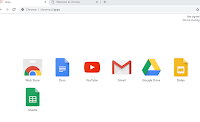18 December 2018
Christmas is just one week away. Many people in the stock forums are expecting a Christmas or a Santa rally. Some took the chance to buy stocks that have been badly beaten, hoping to make some money. But will there be a Christmas & New Year rally? Lets examine the past 4thquarter performance records of DOW in this article.
DOW @ Present
DOW just suffered one of the it's worst falls since 2008, losing more than 4% in the last 2 straight trading days. It has created 4 candlestick gaps and about to make a dreadful double top pattern to fall to 21,000 once it fall below 23,500.
Why US Market Slump?
The markets are worrying about the following
- Rising interest rates making borrowing more expensive
- Slowing global economic growth and weaker China growth
- Possible failing of Brexit
- Rising of Italy’s budget crisis
- Looming end of quantitative easing in Europe
- Worrying U.S.-China trade relations
- Slowing sign in earning growth of U.S. companies
- Growing US deficits
- Weakening banking and transport sectors
- Falling housing markets
Will there be a Christmas Rally?
Let examine the following table, tabulating the 4th Quarter performance of DOW in the last 90 years from 1928 to 2018:
Last Quarter Performance | Date: 18 Dec 18 | ||||||
Year | DOW @ 1st of 4th Qrt | DOW @ date of record | DOW @ end of year | Gain/(Loss) Qrt to Date (QTD) | % Gain/(Loss) from date to end of year | % Gain/(Loss) @ end of 1st Qrt next year | |
1 | 1929 | 343 | 250 | 248 | (27.14%) | 14.63% | 17.16% |
2 | 1987 | 2,639 | 1,924 | 1,939 | (27.08%) | 3.31% | (1.35%) |
3 | 1931 | 96 | 74 | 78 | (22.86%) | (0.69%) | 2.36% |
4 | 1930 | 214 | 166 | 165 | (22.67%) | 4.08% | 1.48% |
5 | 1937 | 154 | 125 | 121 | (18.79%) | (20.83%) | (17.93%) |
6 | 2008 | 10,831 | 8,824 | 8,776 | (18.53%) | (13.77%) | (15.78%) |
7 | 1932 | 71 | 61 | 60 | (15.01%) | (8.46%) | (6.56%) |
8 | 1973 | 949 | 811 | 851 | (14.51%) | 4.38% | (1.01%) |
9 | 1941 | 127 | 109 | 111 | (13.79%) | (8.99%) | (11.74%) |
10 | 2018 | 26,651 | 23,593 | ? | (11.48%) | ? | ? |
11 | 2011 | 10,655 | 11,866 | 12,218 | 11.37% | 11.34% | 6.57% |
12 | 1982 | 908 | 1,012 | 1,047 | 11.43% | 11.72% | 10.03% |
13 | 1934 | 90 | 101 | 104 | 11.62% | (0.14%) | (3.57%) |
14 | 2001 | 8,837 | 9,892 | 10,022 | 11.94% | 5.18% | 3.28% |
15 | 1928 | 240 | 270 | 300 | 12.59% | 14.29% | 0.60% |
16 | 1962 | 572 | 645 | 652 | 12.86% | 5.74% | 5.52% |
17 | 1985 | 1,341 | 1,545 | 1,547 | 15.18% | 17.75% | 18.27% |
18 | 1998 | 7,633 | 8,876 | 9,181 | 16.29% | 10.26% | 6.55% |
It can be seen from the table that DOW has 10 occasions where its prices have fallen more than 10% in the 4th Quarter to 18 December. DOW has also 8 occasions where its prices have risen more than 10%.
In all these 10 losing occasions, , we observed the following:
1. The fall in 2018 is the smallest @ around 12%;
2. The biggest fall on 1929 seen price fallen by about 30%;
3. It is expected that when there is a bigger action, there will be a big reaction. In other words, the bigger the fall, the higher will be the rebounce for Christmas and New Year rally and also a better performance in 1st quarter of the coming years;
4. However, when there is a fall less than 20% in 4th quarter , the coming 1st quarter performance will not be good.
Conclusion
Bearing unforeseen circumstances such as a cut in the Fed’s interest rate, it is very likely
1. We would not have a good Christmas and New Year rally. Even if we do have one, it would be a mild one;
2. Do expect a lackluster 1st quarter in 2019.
Disclaimer: This article is for information and educational purposes. Readers are advised to conduct their own research and study to make their own investment decisions.
==================================================================
tinyurl : https://tinyurl.com/y7jv493o
Disclaimer: This article is for information and educational purposes. Readers are advised to conduct their own research and study to make their own investment decisions.
==================================================================
tinyurl : https://tinyurl.com/y7jv493o