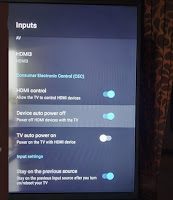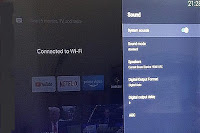4 November 2019
google: https://tinyurl.com/w5p53tj
# ARC # MiTV4 # sound system
1) Why ARC Not Working?2) How to Set up the ARC?3) Why There is still no Sound?4) Why the Audio Receiver’s Sound is Always Muted? 5) Why no 5.1 Sound Surroud? 6) About Audio Connection options7) More about Audio Connection 5) How to Tell Cable can work in ARC? Many MiTV and other TV users found their Audio Receivers connected to their TV’s HDMI ARC not working. This article attempts to explain why and how to fix this connection problem
To know why, one must understand how ARC (Audio Return Channel) works. ARC was a new HDMI feature in 2009 when HDMI came out with version 1.4. What ARC does is to convert the TV’s input HDMI ports into an output HDMI port so that the TV can send signals in reverse to the output of the connected devices such as Audio Receivers.
For this to happen, the TV and the connected devices must be set so that the TV can “command” the connected devices to convert their output port ready to receive the signal from the TV. This commanding action is done through HDMI’s CEC control (pin 13 of the HDMI cable). Many users often neglect to turn on this CEC control and therefore, the ARC will never work.
Step by Step
| Action | Remarks |
1. HDMI cable
| Check version of cable | Must be HDMI version 1.4 and above |
2. Cable Connection | Check and remember which HDMI port has ARC connectivity; Connect one end of the cable to TV’s HDMI (ARC) port and the other end to the HDMI output (ARC) port as shown |  | | Double click to enlarge |
 | | Double click to enlarge |
|
3. TV Settings (For MiTV4 with Patch Wall OS) | 1. Turn on CEC control for the HDMI ARC port a) Select the HDMI ARC port from [Signal Source] in the main menu
b) Click the [Menu ] ] button (with 3 horizontal lines) on the right hand of the remote to show the menu as shown in the left.
c) Select [Playback setting] to show the picture on right; then turn on the [CEC Remote Control]
d) Repeat the same for other HDMI but this time, turn the [CEC Remote Control] off.
|  | | Double click to enlarge |
 | | Double click to enlarge |
|
| 2. GoTo the Apps Store, select [Setting] and then [Sound] to set the [Speaker] to [HDMI ARC] as shown |  | | Double click to enlarge |
|
3(a) TV Settings for MiTV4 with Android TV OS) | 1. GoTo the [Setting] and select the connected HDMI ARC input
2. Turn the CEC’s HDMI Control on as shown on the right
3. GoTo [Sound] in the setting menu and change the speaker output to [HDMI ARC]
4. Repeat same for other HDMI inputs but this time, turn off the HDMI Control |
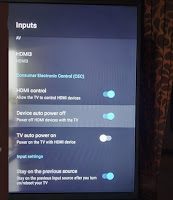 | | Double click to enlarge |
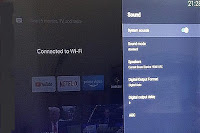 | | Double click to enlarge |
|
4. Audio Receiver Setting | Read up the manufacturer’s manual to set the HDMI ARC port to receive signal from the TV |
|
5. Testing | Reboot the TV and Audio Receiver and check if there are sound output; |
|
back to topWhy There is still no Sound?There may be a need to remove all the other HDMI devices connected to the TV.
This is because one or more devices might have “hijacked” the CEC control as they do not comply with the HDMI CEC specification.
To isolate these devices, remove all other HDMI devices connected to the TV and reboot with only the Audio Receiver connected. If there is sound, switch off the TV and reconnected the other devices one by one; repeat the above process for each reconnection until the “culprit” is found.
There are several ways to disable the CEC control of the “culprit”. One way is to connect the HDMI cable of the “culprit” through a “CEC less adapter” as shown
The other way is to blank out and
isolate
pin 13 of the HDMI cable as illustrated in this picture
back to topWhy the Audio Receiver’s Sound is Always Muted? When the TV’s CEC control is turned-on,
The TV’s remote controller will take over the following 3 functions from the Audio Receiver’s remote controller
1.
Sound mute
2.
Volume control
3.
Power on and off
Therefore, it might be necessary to unmute the sound or turn up the volume using the TV’s remote controller when there is no sound.
Some stereo system's muted light will show up when the TV is not sending any sound. Turn up the TV's volume using the TV's remote controller just to check..
If there is still no sound and the muted light on the Audio Receiver is still on, try turning off the TV's CEC control. If the Audio Receiver's muted light won't go away, try to unplug the HDMI cable and if necessary, do a reset on the Audio Receiver; after that reconnect the cable and reestablish the ARC connection.
back to topWhy no 5.1 Sound Surroud?1.
Make sure the TV and the Audio Receiver can support compressed audio signal such as DTS or Dolby Digital;
if not,
set the Digital Output to [PCM] for normal stereo sound system
2.
Otherwise,
set the Digital Output to [Digital Auto] or [RAW]
3.
For MiTV4 PatchWall OS,
there is a need to set the [Dolby Effect] to support [Virtual Sound Surrond] as follows
a)
GoTo the Setting/Sound/Sound Effect,
side step to new Dolby setting and enter the desired sound effect
(Double Click to Enlarge)
b) GoTo the HDMI ARC input screen, click the [Menu

] button on the remote to bring up the Menu Screen, then select Sound and side step to select Setting 1 as shown below
(Double Click to Enlarge)
What is the difference between PCM, RAW and Dolby Digital
PCM – stands for Pulse Code Modulation. It is a standard form of digital audio. It will deliver stereo sound whether or not the program is in stereo or 5.1 channel.
Dolby Digital – is a audio format developed for surround sound. It enables surround sound to be delivered in 5.1 channels.
RAW – is a audio format that is in its natural form, uncompressed. It will deliver stereo sound for stereo track and 5.1 surround sound for 5.1 channels.
back to topHow to Tell Cable can work in ARC?
The HDMI cable must be version 1.4 and above for the ARC to work. This is because those earlier version will either have pin 13 or pin 14 or pin 19 of the cable either shorted to ground or not connected. One could do the following to check with a multimeter.