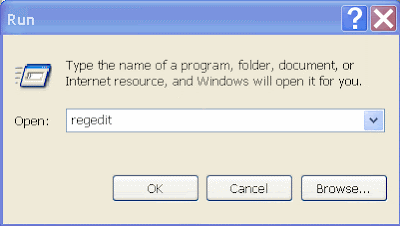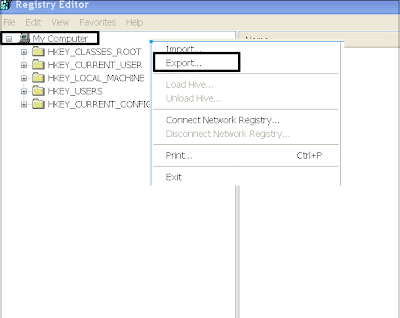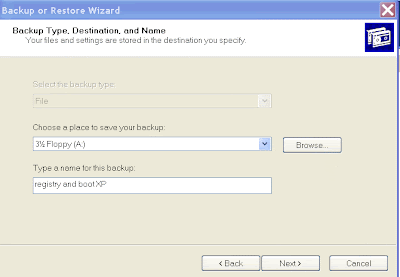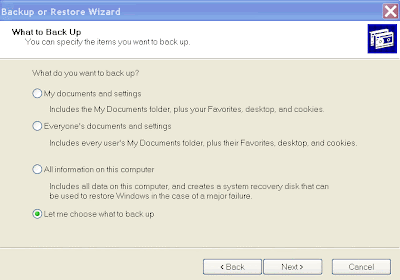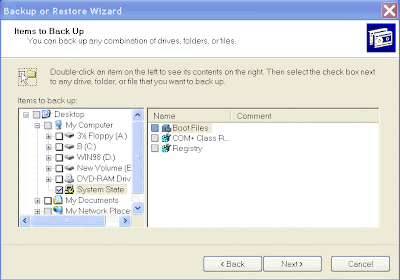30 October 2008
Many people expected a X'mas rally in stock market during the end of the year. Is there going to be one this year?
What is the chance?
If the past record or history is of any guide at all, there is a 5:2 chance that one would get a X'mas rally every year. But this year is quite different. It is a US election year and we have a global credit crisis and a global recession in our hands. But there is still a chance.
The X'mas Rally Years
Take DOW as an example. We have 53 good years for the past 90 years. DOW rallied through from 1 November right up to 24 December. For these good years shown attached, DOW gained more than 12%* in 1928, just before the Great Depression in 1929. DOW gained the least with only 0.12% in 1945, almost at the end of Second World War. The average gain stood at 4.2%. Most of the US Presidential Election year gave DOW the X'mas rally.
What is the chance?
If the past record or history is of any guide at all, there is a 5:2 chance that one would get a X'mas rally every year. But this year is quite different. It is a US election year and we have a global credit crisis and a global recession in our hands. But there is still a chance.
The X'mas Rally Years
Take DOW as an example. We have 53 good years for the past 90 years. DOW rallied through from 1 November right up to 24 December. For these good years shown attached, DOW gained more than 12%* in 1928, just before the Great Depression in 1929. DOW gained the least with only 0.12% in 1945, almost at the end of Second World War. The average gain stood at 4.2%. Most of the US Presidential Election year gave DOW the X'mas rally.
Note: * gain/loss compared to 1 Nov for the year. Same for the rest in this article
Doubleclick for enlarge view

The Bad Years
There are 7 bad years in DOW's 90-year history where there is no X'mas rally at all. DOW just fell straight from 1 November right through to 24 December. There was a nasty fall of 14% in 1973, when we had an oil spike triggering a World recession. The Black Monday on 1987 was not as bad though it had a fall of about 0.72%. The average was -4.6%.
Doubleclick for enlarged view

19 Half Cooked X'mas Rallies
There were altogether 19 X'mas rallies that started sometime near 1 November but fell short of running through to the X'mas day. Many of these were during US Presidential Election years where DOW gained more than 1.8%. There was the Dot.Com bubble year of 2000 where DOW rallied for 8 days. The Asian Financial Crisis and the Great Depression prevented DOW from rallying but they could still achieve a maximum gain of more than 1.4%. The most impressive gain was just after the Great Depression where DOW gained 12%. The Asian Financial Crisis did not dampen the spirit when DOW rallied and gained 6% on 5 December 1997.
Doubleclick for enlarged view

What are our Chances this year?
Judging from DOW's past performance, there is not a very good chance that the market will rally from 1 November right through to 24 December this year. However, there might be a chance that market will rally to a higher level mid way and form another half-cooked X'mas rally this year.