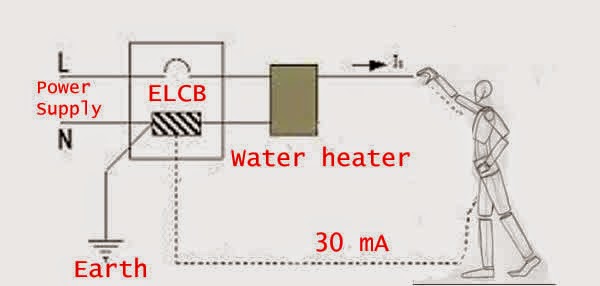20 December 2015
The Singapore Health Promotion Board gives out Actxa Stride step tracker at a nominal cost of SGD$5/= * to all Singaporeans who registered for the National Step Challenge. At times, the tracker will not work properly after cleaning it using water. What shall we do ? Throwing it away is one option, how about fixing it?
* it was free before 1 Dec. The National Step Challenge is from 7 Novemer 2015 – 8 May 2016
* it was free before 1 Dec. The National Step Challenge is from 7 Novemer 2015 – 8 May 2016
Why the Tracker Stop working?
The tracker is water resistant but not water proof. Water might not get into the tracker through the weakest part, that is the USB charging outlet.
If one inspects the strap or the belt closely, one can find that there is a stopper to prevent water penetration into the USB.
But this stopper is not water proof. Water can easily find its way into the circuit boards when the stopper or the strap is removed for cleaning. Furthermore, the tracker plastic cover is removable and therefore, not water tight.
But this stopper is not water proof. Water can easily find its way into the circuit boards when the stopper or the strap is removed for cleaning. Furthermore, the tracker plastic cover is removable and therefore, not water tight.
What to do Next?
Dry out tracker
Method 1
What’s required?
1. Hair dryer
2. A small package of rice
Dry out the tracker. Using hair dryer with “warm to touch” setting for at least 10 minutes. This method might not work if the water has penetrated deeper into the tracker. In that case, leave the tracker covered with rice inside the package for about 1 week and let the rice extracts the moisture out of the tracker.
Method 2
This method for technical savvy readers
What’s Required ?
- WD40 and a tooth brush
- Paper towel for cleaning
- Hair dryer
- Open the tracker's plastic cover by working from the opposite end of the USB outlet, using just finger nails or something such as a coin to pry open the cover. One should expose the circuit board with a Lithium Battery attached to it by a pair of wires. Observe the position and placement of the battery.
- Carefully remove the circuit board, making sure not to destroy the “soft sponge wiring contact” that is attached to the touch button of the casing.
- Try touching the shinning golden plate next to the display. If the set is responding to the touch, then the tracker is working; otherwise, the trouble is in the soft sponge wiring contact. Dry the sponge out carefully and thoroughly with the hair dryer for at least about 5 minutes and reassemble the tracker back to its original state*.
- If the tracker just does not work, dry out any moisture that can be trapped inside components using hair dryer with “warm to touch” setting for at least about 10 minutes.
- Spray some WD40 on to the tooth brush (but not directly to the circuit board as WD40 will spoil the display unit). Apply the tooth brush all over the circuit board, avoiding as much as possible, not to touch the display unit
- After that , dry the WD40 with the hair dryer.
The display should turn on and off after touching the shinning golden plate next to the display. If there is no display after the cleaning, try charging tracker as the battery* might be flat. If all the above failed, one has a faulty tracker.
* the battery should be discharged completely before reassembled back to its original state
- Assemble the unit in reverse order, making sure the battery is the original position
Why the Tracker’s Touch Button does not respond ?
When the tracker is opened or dropped on the floor, the button might not work properly or insensitive to touch. But when one lifts up the tracker and read or touches the “shinning golden plate” of the circuit board, the tracker works.
Why?
The tracker button is capacitance type that sense the present of finger. If for some reason, the capacitance should change due to possible micro movement of the printed circuit board, it might render the unit not possible to detect the present of the finger.
How to Fix?
Resetting the tracker and let the tracker re-calibrate the capacitance on startup
How to Reset the Tracker when there is no other button?
a) Try uninstall and reinstall the Health 365 software. it should reset and recalibrate the tracker;
b) If that does not work, try leaving the tracker alone for about a week and let the battery discharge completely; after that, recharge and start the tracker;
.
b) If that does not work, try leaving the tracker alone for about a week and let the battery discharge completely; after that, recharge and start the tracker;
.
c) If one is technical savvy, open up the tracker and drain the battery out by using a 100 ohms resistor connecting across the battery terminal. The discharge time can be around 1 hour. Do not short directly the terminals of the battery. Recharge the battery* and the touch button should work again.
* recharge only after assembling back with its plastic cover intact.
How do I know the Tracker has been Reset?
On the first charge, the tracker should display “Hello” and followed by the battery charging sign.
Are There any other Simple Ways to Reset?
There might be other ways to reset the tracker such as using the reset pin of the microprocessor but the author could not identify any technical information about the microprocessor to try out the pins.