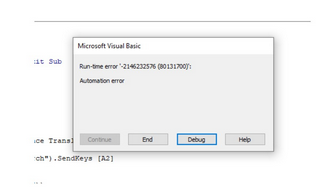2 December 2023
In the past, we used iTunes when we wanted to transfer or backup our photos, movies, and documents from iPhones or Android phones to computers. This is tedious, especially in iPhones. Today, we can use thumb drives quickly and easily.
How?
We use Y-Disk Apps and a thumb drive
What needed?
a) A special thumb drive that can use Y-Disk Apps and has the right connectors for your phones and PCs; for example, this thumb drive has the connectors for new and old iPhones and also the connectors for PCs
b) Free Y-Disk Apps that can be downloaded from app stores.
How to Install?
It is plug-and-play. No installation is required except for the installation of the Y-Disk apps.
How to use it?
It is simple. Just plug in the thumb drive and the phones will detect it if one has the Y-Disk apps already installed in the phones. The app allows one to transfer photos such as jpg and png, movies, and documents such as Excel files, etc depending on the design of the thumb drives