2 December 2023
Chromedriver for SeleniumBasic was running fine before and returned "Automate Error" when Excel was upgraded.
This error always happened when Excel started to run this macro statement
driver.start "chrome", ""
Why?
This error will happen when the .NET Framework 3.5 is missing. One would need to download and install framework 3.5 which is required by Selenium Chrome Driver.
What could happen when installing .Net Framework 3.5?
As .Net Framework 3.5 is pretty old software, it might be possible that Windows 10 might refuse to install .Net Framework 3.5. When this happened, one could install .Net Framework using the installation scripts that come together with "SeleniumBasic-2.0.9.0".
After having run and install "SeleniumBasic-2.0.9.0", go to "C:\Users\%username%\AppData\Local\SeleniumBasic\Scripts\" and run " StartChrome.vbs". The scripts will the automatically download and install .Net Framework 3.5.
What if the above Won't Work?
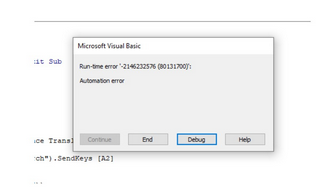





No comments:
Post a Comment