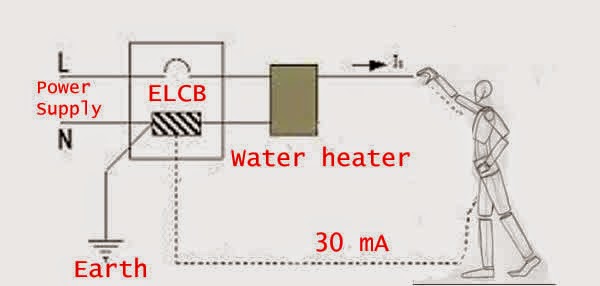18 July 2016
Introduction
Many users are aware that Gigabyte motherboard has two identical BIOS onboard; one for operation and the other for backup. May be due to having this redundancy, the operating BIOS tends to be corrupted easily when there is a:
- Hardware Failure e.g Faulty RAMs
- Power shut down during BIOS update process
- Improper Overclocking settings
- Virus attack
What Happened After a BIOS Corruption?
PC will not start up properly. It will either- start up with fans spinning and stopping soon thereafter or continue to spin until the PC turns itself off and restart or
- start up but will enter into BIOS straightaway. Savings and Exits will not fix the problem.
- The screen may or may not start with a PC logo and then disappears with a blank screen
How to fix
There are 4 methods, depending on the severity of the BIOS corruption
Method 1: Power on and power off
- Shut off the power supply(by turning off the main switch). Wait for 10 seconds.
- Press and hold PC Power On button and then turn on the power supply.
- Release the PC Power On button once the PC starts.
- Shut off the power supply as quickly as possible thereafter.
- Turn the power supply back on
- Start PC as usual using Power on button
Method 2: Resetting the BIOS
- Shut off the power supply and wait 10 seconds
- Press PC Power on button and PC Reset button all at the same time for about 10 seconds
- Release the buttons thereafter and turn on the power supply on to start the PC as normal
Method 3: Resetting the CMOS
The mechanical method of method 2 except to apply the jumper or remove the CMOS battery to clear the CMOS settings This method may require the removal of the board as the jumper might be difficult to locate; the alternative is to remove the cmos battery and wait for 10-15 seconds for cmos setting to be clearedMethod 4: Force Backup BIOS to be restored
When the above 3 methods failed, this last trick should work if the backup BIOS is in order. However, thismethod should be used only as last resort by experienced technician and at one's own risk
- Remove the motherboard as this method cannot easily be done with motherboard still in the case
- Hook up the power supply unit, the speaker cable (important to listen to the beep sound) and the monitor cable; remove all except the 1st row of RAMs
- Find a tweezer with very sharp pointers; sharpen it if necessary to make it as sharp as possible so as to short the pins of the BIOS chip as accurately as possible without damaging the motherboard
- Carefully examine and locate the Main BIOS and the Backup BIOS. They are usually next to each other;
- Find out where is pin#1 and pin#6 of the main BIOS (pin #1 should be marked with a red or white dot)
- Practice several times to ensure that the tweezer will short only pin#1 and pin#6 and not other pins. Bend the tweezer pointer if necessary to span across pin#1 and pin#6.
- Turn on the Power supply without pressing any button
- Carefully apply the tweezer to short pin#1 and pin#6 firmly.
- Press the power on button (get someone to help if necessary)
- Remove the tweezer once there is a beep or multiple beep sound from the speaker. The multiple beep sound usually caused by faulty RAMS.

Hopefully, one should be greeted with the Gigabyte splash screen, or POST page after this. Follow the instructions to load the backup BIOS.
If all the above methods fail, consider to send the board for RMA.
Update: 29 Sept 2018
If the recovery of Bios were to fail, it may be possible that the bios chip has expired. The older Bios chip has a life of around 10 years after which the chip's memory can no longer be re-programmed. The newer ones has longer life of around 18 to 20 years. The only way is to replace the chip and re-programme it by downloading the Bios from the manufacturer's website.
Important Update 1:- 3 Aug 2016
If one is using the On-Board Graphic system
1. Please note that it may be necessary to use a separate graphic card that has already got drivers installed earlier in the PC. This is because when the BIOS is corrupted and immediately after a reset, a start up screen will always appear with option for users to select the way to optimise the BIOS. This startup screen will not be shown by on-board graphic system as the BIOS has not yet been set up. .Update: 29 Sept 2018
If the recovery of Bios were to fail, it may be possible that the bios chip has expired. The older Bios chip has a life of around 10 years after which the chip's memory can no longer be re-programmed. The newer ones has longer life of around 18 to 20 years. The only way is to replace the chip and re-programme it by downloading the Bios from the manufacturer's website.