1.For Mcafee, download this SDAT.EXE file and copy the SDAT.EXE file into the files folder of the Mcafee plugin as shown. See note 1 to get latest copy of SDAT file.
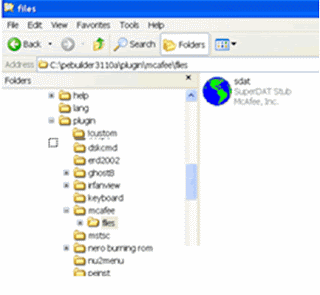 Now, click Start button in the bottom task bar of your screen and click “Run”, enter in the command line as shown and click ok. Check that this will further install some files in the plug-in directory.
Now, click Start button in the bottom task bar of your screen and click “Run”, enter in the command line as shown and click ok. Check that this will further install some files in the plug-in directory. 
2. As for Adawarese, the new software no longer support BartPE. Workaround is to download this ; unzip Ad-ware.EXE and the defs.ref files into the "Plugin/adawarese/files" folder. Latest copy of defs.ref file can be downloaded from here.
Note1: One can download the latest copy of SDAT.EXE by downloading this file, unzip it into a folder and then click GetMcAfee.bat. The computer will start the downloading the latest copy.
Note2: If one has a more advanced copy of Adware such as the Professional version, one may want to copy the Adware.exe and the definition files of that version over instead.
Note2: BartPE will need a plug-in for "Plug and Play". If so desired, go back to BartPE websites to search for this plug-in. For our purpose, we will omit this step as we can always start BartPE with USB mouse and thumb drives plugged in.
3. The plug-ins are now ready for next operation




No comments:
Post a Comment