If one has an earlier version of XP operating system, then one must merge it with the Service Pack using “Slip streaming” technique included in BartPE. Select Source in the Menu bar, and then select “slipstream” and one will reach the Slipstream service pack screen as shown below:
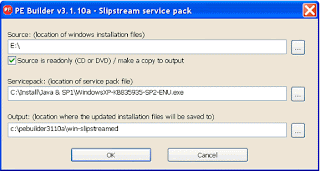
Now, enter the path of the source directories ( where one has inserted the XP system installation disk and the service pack), and then select “Source is readonly”. After that, enter the path of the output directory or just accept the default directory to store the merged files. Now press OK, and the disk will do the rest.
Appendix 2: How to install the Network and SATA drivers
1. If one had difficulties getting any other software to detect the existence of hard disk drives, it is likely that one will need the SATA driver for BartPE; otherwise, one would not be able to detect the harddisk when using BartPE.
2. Download the SATA drivers from the computers’ manufacturer website and unzip them into the /drivers/ SCSIAdapter folder as shown and according to the recommendation of this website.
3. Do the same for network drivers; however, one does not really need the network drivers if one prepares this CD just for virus screening or using some of the built-in functions.




No comments:
Post a Comment