Want to embed Youtube or Google Video screen in your blog or website? Just follow the simple instruction described here
What you will need?
Nothing; except the Youtube or Google web address that one is about to embed.
Next Step
1. Goto the Youtube or Google Video web address;
2. For Youtube, copy the little html code as shown in the attached;
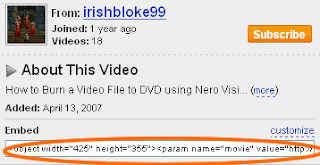
3. For Google Video, one will have to click the "Email - Embed" or "About this Video" to expand the screen as shown, then click the "Embed HTML" code or html code and copy that code.
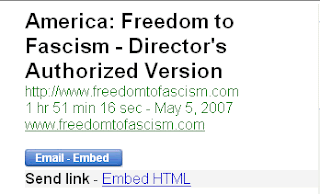
4. Place this little code in the Edit Html page (Not Compose page) at a location where one wants the youtube screen to appear and bingo, one got the Youtube and/or Google Video screens embeded in one's website or blog as shown attached.
Note:
1. Make sure the whole code is copied and pasted in the html page. For the Youtube code, it should start with "object" and end with another "object". For Google Video, it starts and ends with the word "embed". The html editor will re-code the sentence properly. One can change the size of the youtube screen window by changing the width and the height. One can also change the youtube address in the html code for another new screen.
2. For Google Video html, do not use Compose page to view as it would erase the video identification and one will get a blank screen shown. If one must view, use Preview instead.
3. One can also add the videos in the blogspot as video bar by utilizing blogspot's "Add a Page Element" in the customize page. The result is as shown in this blog with 4 small picture videos in the side bar.
Youtube Screen




No comments:
Post a Comment