Introduction
Nero 8 and earlier version of Nero has facility to import files and then burn these files into a CDROM or CDRW.
What is Required?
1) A copy of the Nero Burning Rom
Nero 8 and earlier version of Nero has facility to import files and then burn these files into a CDROM or CDRW.
What is Required?
1) A copy of the Nero Burning Rom
2) A CDROM or CDRW
Preparation
Download the latest copy of the Nero Burning Rom if one does not have one in the PC
Next
1. Start Nero 8 from Nero StartSmart and the following main screen will appear
Preparation
Download the latest copy of the Nero Burning Rom if one does not have one in the PC
Next
1. Start Nero 8 from Nero StartSmart and the following main screen will appear
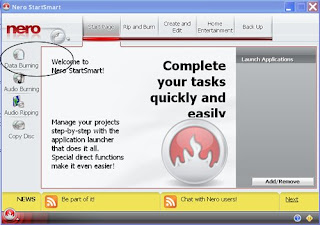
2. Click “Data Burning” and then the “Add” button to select and add the files that one wants to burn into a CD
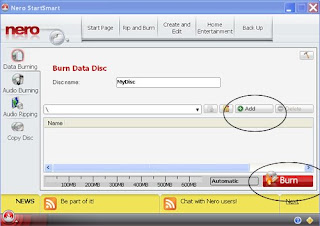
3. On completion of adding the files, click “Burn” button; if one has a blank CD in the CDRW drive, Nero will start checking the disk and writing to the disk. If the CD is not a blank, Nero will ask if one wants to erase the file.
3. If everything goes fine, Nero will inform the user about the successful burning.
Note: If one has a multi-session CD burnt earlier and want to add more files without erasing the existing in the CD, then select Nero Express by clicking the icon in the lower right corner in the main screen. After that, in the new screen, select either Data CD. one should see the existing files in the CD, click add button to add more files to the existing CD.




No comments:
Post a Comment